Per shop permission management
QuickShop-Hikari provide a system to allow control every single shop's permissions.
THIS IS NOT PLUGIN PERMISSION NODES, IT IS SHOP LEVEL!
To check the plugin's permission nodes, please click here.
Check the current shop settings
Looking at a quickshop, execute command /quickshop permission group list will listing all users you configured on this shop.
Default Shop Permission Groups
QuickShop-Hikari has built-in groups below:
- quickshop-hikari.blocked - All players in this shop will cannot purchase this shop.
- quickshop-hiakri.everyone - All undefined players will have this group's permissions.
- quickshop-hikari.staff - Use command
/quickshop staffwill add that player into this group. - quickshop-hikari.administrator - Exactly same permission with shop owner, can do almost everything on this shop.
Default Shop Permission Permissions
QuickShop-Hikari has built-in permissions in the list below:
- quickshop-hikari.purchase
Any players who own this permission can purchase with this shop. - quickshop-hiakri.show_information
Any players who own this permission can open shop purchase info panel. - quickshop-hikari.preview_shop
Any players who own this permission will have a[Preview Item]button on shop purchase info panel and allow to open this shop's preview GUI. - quickshop-hikari.search
Any players who own this permission will make this shop visible on that player's/quickshop findresults. - quickshop-hikari.delete
Any players who own this permission can delete this shop. - quickshop-hikari.alert.receive
Any players who own this permission will receive the shop alerts. - quickshop-hikari.access_inventory
Any players who own this permission can open the container inventory. - quickshop-hikari.ownership_transfer
Any players who own this permission can transfer this shop to another one. - quickshop-hikari.management_permission
Any players who own this permission can management the per-shop permissions on this shop. - quickshop-hikari.toggle_display
Any players who own this permission can use command/quickshop toggledisplayto toggle per-shop display item. - quickshop-hikari.set_shoptype
Any players who own this permission can use command/quickshop buyor/quickshop sellto switch shop type between selling and buying. - quickshop-hikari.set_price
Any players who own this permission can modify the price on this shop. - quickshop-hikari.set_item
Any players who own this permission can modify the shop item on this shop. - quickshop-hikari.set_stack_amount
Any players who own this permission can change the amount of shop item stacking on this shop. - quickshop-hikari.set_currency
Any players who own this permission can change the shop currency on this shop. - quickshop-hikari.set_name
Any players who own this permission can change the shop name on this shop. - quickshop-hikari.set_benefit
Any players who own this permission can modify the shop benefits on this shop.
Configure the group's permissions
Incorrect group permissions configure will cause plugin stop working.
Open group.yml and you will be able to edit permissions in every single group.
You cannot delete quickshop-hikari.everyone, quickshop-hikari.staff and quickshop-hikari.administrator groups. It may cause plugin working incorrectly.
Assign players to specific permission group
Looking at a quickshop and execute command /quickshop permission user set <player> <group>, then a player will assign to new group.
If this player already in another group, it will be removed from old group.
You can also use /quickshop permission user unset <player> to send player back to default group.
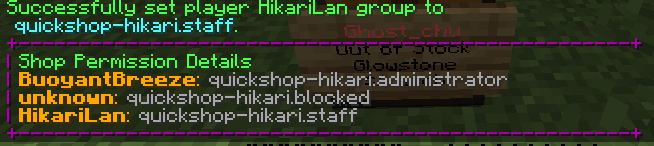
Usage: Ban a player from your shop
You can assign a player to group quickshop-hikari.blocked to block that player interact with your shop.