Installation
This page will walk you through the process of installing QuickShop-Hikari on your Spigot server.
Requirements
- A Spigot-based Minecraft server (1.18.2 or higher, Java 17+)
- You can also use Paper, which is a fork of Spigot for better compatibility, more features and higher performance.
- Vault for bridging the economy system between QuickShop and your economy plugins.
- ProtocolLib for virtual display item, Per-player localization.
- Any Vault compatible economy plugin, such as XConomy, If you have EssentialsX, it will also works well.
- A permission management plugin like LuckPerms.
In this document, we assume that you are using the latest version of QuickShop-Hikari, ProtocolLib, XConomy, Vault and LuckPerms under Windows 11 operation system (Linux is basically the same).
Installing dependencies
Before installing QuickShop-Hikari, you should make sure that you have all dependencies installed, including Vault, ProtocolLib, XConomy (or EssentialsX if you want) and LuckPerms!
Download the plugins and drop them into plugins folder and you're all set!
Installing QuickShop-Hikari
Download the latest version of QuickShop-Hikari from Modrinth, if you find multiple files that have Compat- prefix in file name, ignore them in this step.
The only file you need to download should have a Primary tag like this in the image below:

Drop the QuickShop jar into your plugins folder, start the server, then execute qs in the console. If you properly installed the plugin, a command help page will pop-up like this in the image below:
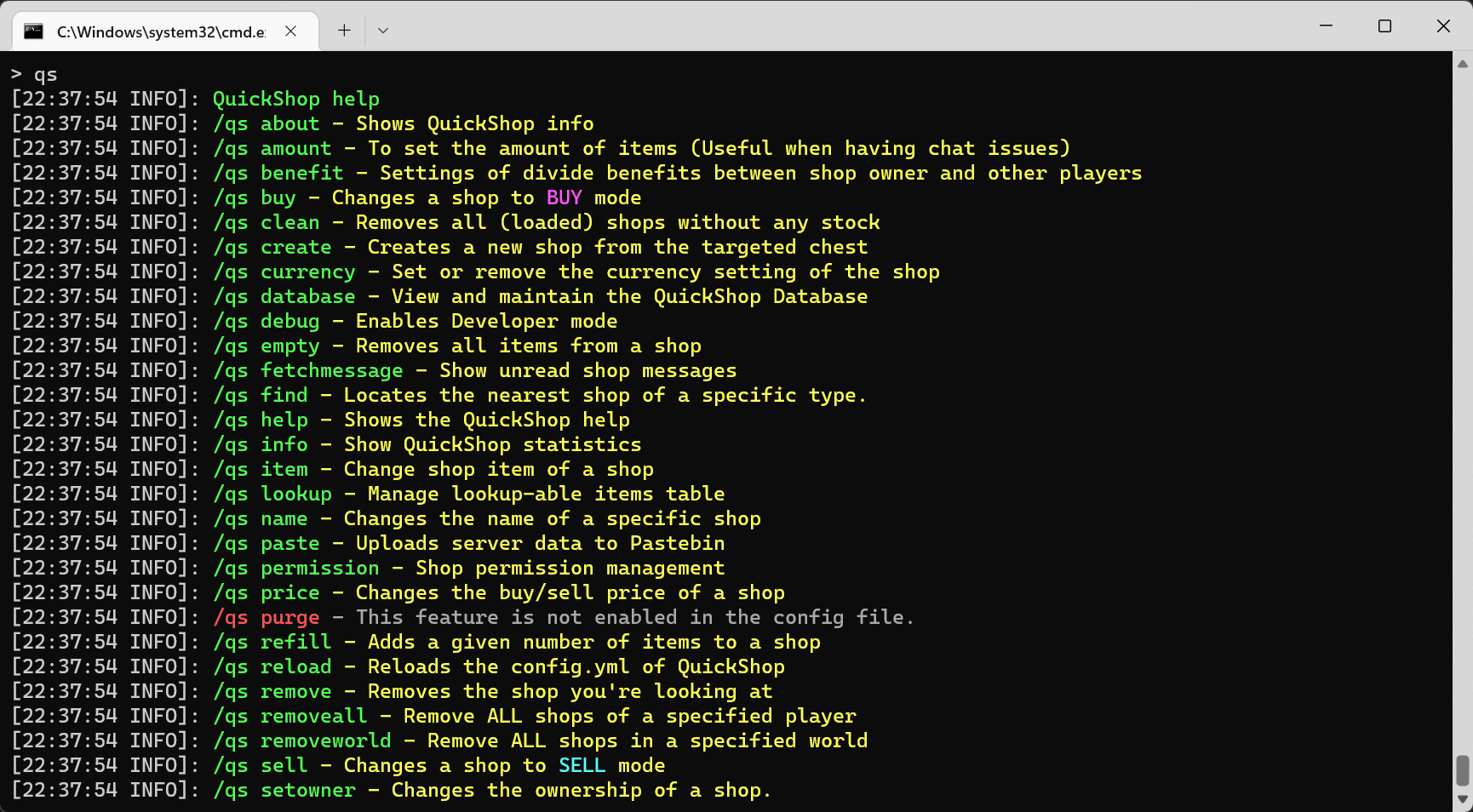
If you see any errors in the output, you can read the FAQ section or join our Discord support server and ask them in the #qsh-support channel.
Configure QuickShop to allow players to use it
By default, players are unable to create shops.
To allow players to create and own shops, you must grant the necessary permissions to them.
Fortunately, for most of the users, all you need to do is to run a simple command:
/lp group default permission set quickshop.player true
and you're done! Players are now able to create and use shops, they will also have access to other features.
For advanced permission setup, you can check here.
All set! You are good to go!
Now QuickShop-Hikari is running on your server, for more settings, check the navigation panel on the left and see different sections.